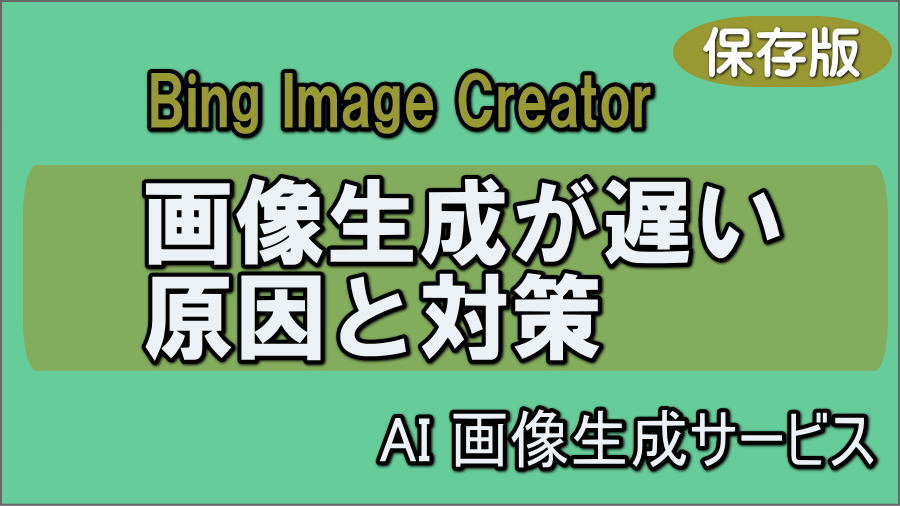Bing Image Creatorで、画風などの画像スタイルを指示すると、より自分のイメージした画像生成がされやすいです。 その指定する画風のアイデアをいくつか実例で紹介します。
比較しやすいように、この記事で紹介する画像のプロンプトはすべて下記の通りにしています。
プロンプト
cute robot,〇〇(かわいいロボット)
- 水彩画(watercolor painting)
- 鉛筆画(pencil drawing)
- デジタルアート(digital art)
- 油絵(oil painting style)
- アクリル画(acrylic painting)
- 浮世絵風デザイン(ukiyo-e style design)
- 幾何学的な芸術(geometric art)
- ポップアート(pop art)
- アニメ漫画風(anime cartoon style)
- シンプルな白黒画(simple black and white drawing)
- レトロ未来派(retro futurism)
- 未来的なシーン(futuristic scene)
- クロムの光沢のあるテクスチャ(chrome shiny texture)
- 製品デザイン(product design)
- 3Dレンダリング(3d render)
- マクロ撮影(macro photography)
水彩画(watercolor painting)
プロンプト
cute robot,watercolor painting



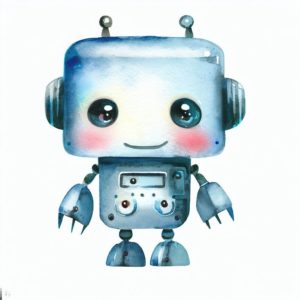
鉛筆画(pencil drawing)
プロンプト
cute robot,pencil drawing
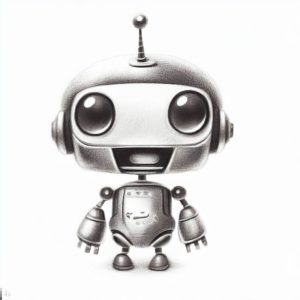



デジタルアート(digital art)
プロンプト
cute robot,digital art




油絵(oil painting style)
プロンプト
cute robot,oil painting style




アクリル画(acrylic painting)
プロンプト
cute robot,acrylic painting




浮世絵風デザイン(ukiyo-e style design)
プロンプト
cute robot,ukiyo-e style design


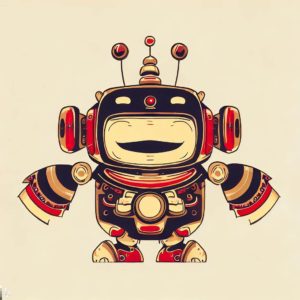

幾何学的な芸術(geometric art)
プロンプト
cute robot,geometric art




ポップアート(pop art)
プロンプト
cute robot,pop art

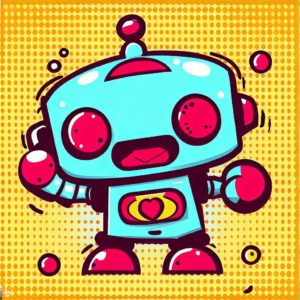
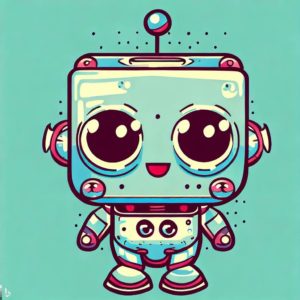
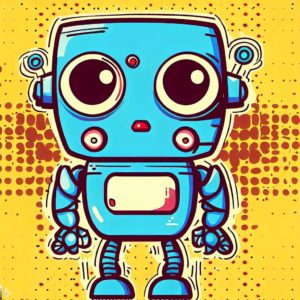
アニメ漫画風(anime cartoon style)
プロンプト
cute robot,anime cartoon style
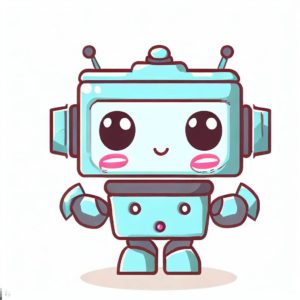
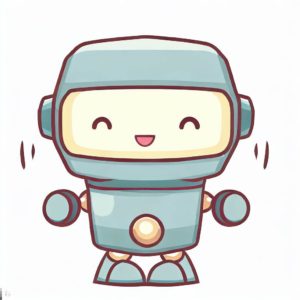
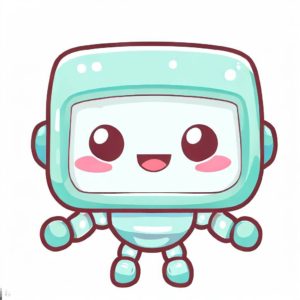
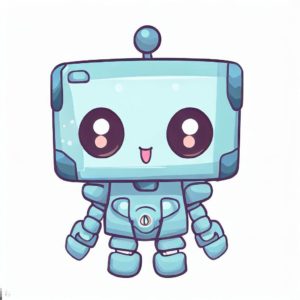
シンプルな白黒画(simple black and white drawing)
プロンプト
cute robot,simple black and white drawing
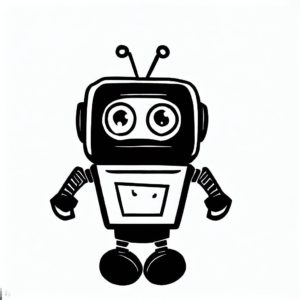
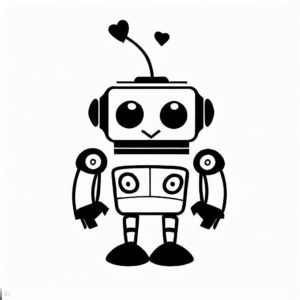
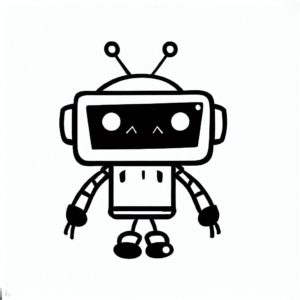
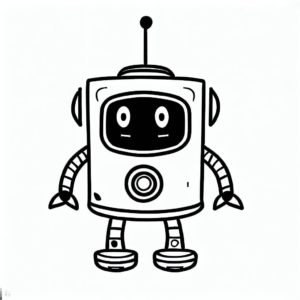
レトロ未来派(retro futurism)
プロンプト
cute robot,retro futurism
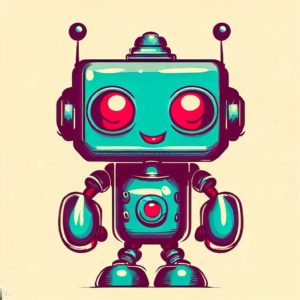
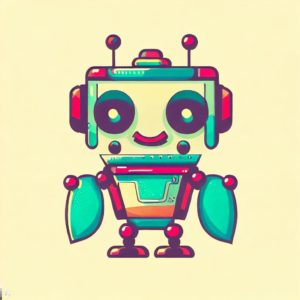
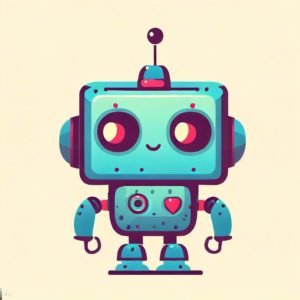
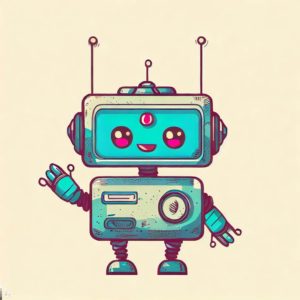
未来的なシーン(futuristic scene)
プロンプト
cute robot,futuristic scene




クロムの光沢のあるテクスチャ(chrome shiny texture)
プロンプト
cute robot,chrome shiny texture
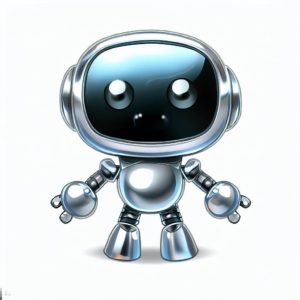



製品デザイン(product design)
プロンプト
cute robot,product design
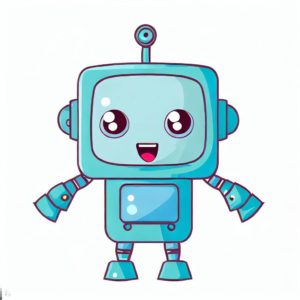
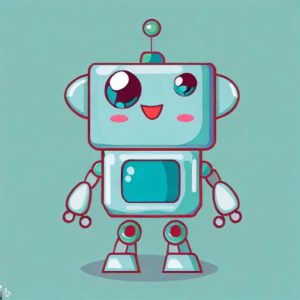
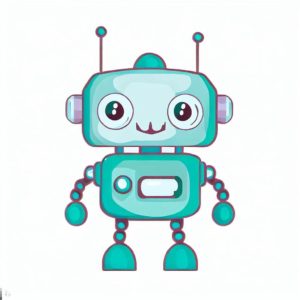
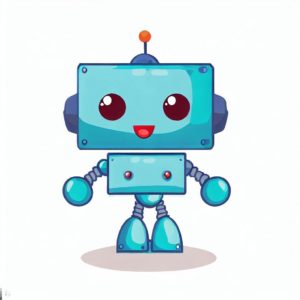
3Dレンダリング(3d render)
プロンプト
cute robot,3d render




マクロ撮影(macro photography)
プロンプト
cute robot,macro photography